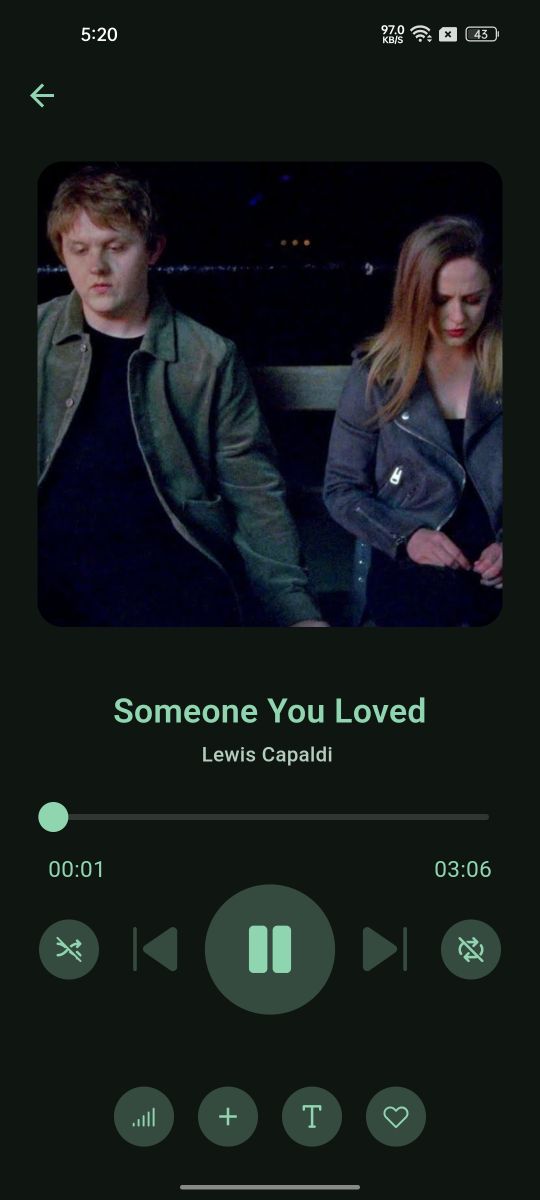Music is considered one of the most powerful thing in this world that has the ablity to change your perspective and life. It can impact Mood, Memory, Focus, Connection and Creativity. If you love to listen to songs and music then having a good platform is very important because it can enhance your listening experience so try out the Musify App which is an open source free music streaming software licened under GPL v3.0.
Spotify, Apple Music, and YouTube Music apps have a ton of restrictions, and free music streaming platforms like JioSaavn and Wink do not offer the best collection of songs. You no longer need to spend your hard-earned money on buying subscriptions to paid music streaming platforms because the Musify APK offers a vast range of music libraries and a material user interface with dynamic colors that work flawlessly on Android 12+ devices.
Listening to music, songs, and podcasts in high quality without ad interruption is now absolutely free of cost, and it is all possible with the Musify App. It offers many customization settings for a personalized listening experience. The app also recognizes your musical taste over time to serve you the best selection of content that suits your preferences.
What is Musify
Musify app is developed by Valeri Gokadze who is a web and app developer from Georgia. This music app is recently getting a lot of attention from people around the world as it provides access to a vast range of music, songs and podcasts. Users can modify the audio quality and customization recommendations algorithms.
This open-source software is not available on the Google Play Store or App Store but you can download the 100% safe and original version of this app from our website (Musifyapp.com). It is very similar to BlackHole Music and Vi Music but Musify offers several new features in the latest version such as offline playback and sponsorblock. You can also create a backup of all your playlists, browsing history and customization so that if you are switching to a new phone then you can install this app and seamlessly restore all your saved data to another phone.
![Musify Official | Download Musify APK Latest Version [2024] 1 Musify App Download](https://musifyapp.com/wp-content/uploads/2024/11/Musify-App-Download-144x300.jpg)
![Musify Official | Download Musify APK Latest Version [2024] 2 Musify APK Download](https://musifyapp.com/wp-content/uploads/2024/11/Musify-APK-Download-144x300.jpg)
![Musify Official | Download Musify APK Latest Version [2024] 3 Download Musify APK](https://musifyapp.com/wp-content/uploads/2024/11/Download-Musify-APK-144x300.jpg)
![Musify Official | Download Musify APK Latest Version [2024] 4 Musify APK Latest Version](https://musifyapp.com/wp-content/uploads/2024/11/Musify-APK-Latest-Version-144x300.jpg)
![Musify Official | Download Musify APK Latest Version [2024] 5 Download Musify App](https://musifyapp.com/wp-content/uploads/2024/11/Download-Musify-App-144x300.jpg)
How to Use Musify App?
The Musify app features a user-friendly, tidy, and straightforward interface. You can easily look for your preferred music and tracks, while personalized suggestions help you discover new songs of your type. Below is a detailed guide to help you navigate the app effortlessly.
- Start by tapping the download button given on this webpage to download the Musify APK file and follow the installation guide to install it on your device.
- Open the Musify App and the list of currently trending songs will be displayed on the home screen and there are four different sections at the bottom navigation bar that are Home, Search, Library and Settings.
- All the liked songs, recently played music, playlists, and offline download songs will be visible inside the library section.
- If you’re looking for a specific song then simply click on the search icon and type of name of the song, music or podcast to find it within the app.
- It gives you access to all the basic controls such as play, pauses, skips, and the ability to create unlimited playlists. Enjoy listening to songs and music in high quality without ads for free.
Features of Musify
Lyrics Support
While listening to our favorite songs, we all like to sing along to get the vibe and true emotion of the song. When playing music through the Musify GitHub app, click on the ‘T’ icon at the bottom center of the screen to access the lyrics that helps to create a better connection with the songs.
Ad Free Listening
The Musify app does not show any kind of ads while you’re browsing through its extensive content library or listening to music for long periods, you will never get interrupted by any advertisement. It is committed to remaining advertisement-free in the future as well. If you’d like to support the developers’ work, consider sharing it with your friends so that more individuals can discover this app and get benefited.
High-Quality Audio
Apart from the large quality, the app places a strong emphasis on sound quality. Users have the ability to adjust the sound quality settings between low, medium, and high. The audio clarity provided by the app is exceptionally sharp making music feel incredibly realistic and significantly superior to other free apps like YouTube Music and JioSaavn.
Advanced Customization Settings
You can make many unique changes to this app, transforming its overall appearance and ambiance. Use squiggly slider to convert the standard straight progress bar into a zigzag pattern. Switch between themes including night, dark, and pure black. Employ a dynamic accent color that displays different hues across various sections of this app.
SponsorBlock
Certain music tracks and songs may feature sponsored content, particularly when using this app to listen to podcasts, which frequently include paid sponsorships. Fortunately, the app offers an advanced SponsorBlock function that identifies the sponsored segments within the content and automatically skips them for a duration equal to that of the sponsored portion. This ensures you won’t miss even a single second of valuable content.
Automatic Song Picker
Sometimes we want to listen to some music but don’t have any idea what music to play so in this case, you can activate the automatic song picker feature, which utilizes its own personalized recommendation algorithm designed to offer you the finest selections of music and songs that align with your preferences.
Import/Export Playlist and User Data
To keep all your playlists, song collection and use data protected, you must have regularly created backups of your data. Go to the Settings of the Musify app and scroll down a little bit then click on the backup user data option and allow storage permissions if asked then locate the path where the backup file will be saved and click on the backup button to create the backup. To import the backup, click on restore user data and locate the backup file and tap on the restore button.
Download Songs for Offline Playback
There is an offline mode that allow users to downlaod music and songs from this app and play them while you’re connected with the internet. This feature is very helpful if you often travel and not have access to a stable inetrnet connection all the time. Musify app let you listen to your favorite songs in high sound quality without internet.
Steps to Download & Install Musify APK on Android
To listen to music and songs without ad interruption, unlimited skip count, and no restrictions, you have to download the latest version of Musify APK on your phone by following the given installation instructions.
![Musify Official | Download Musify APK Latest Version [2024] 6 Install Musify APK 1](https://musifyapp.com/wp-content/uploads/2024/11/Install-Musify-APK-1.jpg)
Step 1: Press the above-mentioned download button to start downloading the latest version of Musify APK file on your device.
![Musify Official | Download Musify APK Latest Version [2024] 7 Install Musify APK 2](https://musifyapp.com/wp-content/uploads/2024/11/Install-Musify-APK-2.jpg)
Step 2: On Android phones, you must have to enable Unknown Sources of app installation when sideloading an APK file so navigate to the device’s Settings and click on the Security & Privacy option then click on the Unknown Sources to toggle it on.
![Musify Official | Download Musify APK Latest Version [2024] 8 Install Musify APK 3](https://musifyapp.com/wp-content/uploads/2024/11/Install-Musify-APK-3.jpg)
Step 3: Open the default File Manager app and go to the folder where you have saved the Musify APK file then click on it. An Install button will appear on teh screen so tap on it to start the installation process.
![Musify Official | Download Musify APK Latest Version [2024] 9 Install Musify APK 4](https://musifyapp.com/wp-content/uploads/2024/11/Install-Musify-APK-4.jpg)
Step 4: After that, go to the home screen of your device and tap on the Musify app icon to launch the app on your device. Now, you can search for your favorite songs and start listening to high-quality audio.
FAQs
is it safe to use the Musify App?
Musify app is generally very safe and secure but make sure you don’t download it from unofficial websites. Only download from trustworthy sources to get the original version of this app without any further modification.
How to update Musify to the latest version?
If you’re using the old version of this app and want to update it to the latest version but don’t know how to do it, then let me explain the easiest way to update this app. Open the Musify old version, click on Settings in the bottom right corner, and click on ‘Check for Updates’. If the latest version is available, it will show the download button on the screen, which you can tap to download and install the updated version.
How to change the app language?
Musify app is available in 15 different languages, and you can easily change the language from the settings of this app.
Does Musify offer 320 Kbps audio quality?
Musify offers the best quality listening experience. By adjusting the sound quality to high, you can enjoy your favorite tracks at 320Kbps audio quality, significantly enhancing the realism of your listening experience.
Can I listen to podcasts on Musify?
The main function of the Musify app is to deliver music and songs; however, it also includes a respectable selection of podcasts. That said, there is no specific genre or section designated for podcasts, so you’ll need to search by the name of your preferred podcast channel in order to locate the content you desire within this app.
Conclusion
If you are tired of the annoying ads on Spotify and YT Music so instead of spending money on buying their subscription, check out Musify App which offers all the same features that is present in the premium version of Spotify for absolutely free of charge. Musify app can be installed on Android, Smart TV, and PC devices with ease. The app never asks for subscription fees and you can enjoy access to all the features and services of this app without creating an account or signup process. You can also add a custom playlist from other sources by adding the music link.
Musify is a great app for those who can not afford the premium version of top music streaming apps but want to get rid of ads. Mentioned above is everything you need to know about this app and I hope you have successfully downloaded the Musify app on your device. However, if you are facing any problem with this app anyhow, don’t feel shy to contact us, we will surely try our best to reach you out and help you to fix the issue. Don’t forget to support us by sharing this app with your friends and family.